All you need to know about MicroSD cards for Dash cameras
MiVue Dash cameras
This FAQ only applies to the following devices:
MiVue 3xx/5xx series
Mivue 6 series
Mivue 73x series
MiVue 75x series
MiVue 78x series
MiVue 79x series
MiVue J60 / J85
MiVue 8xx series
General Guidlines
+What microSD card capacity should I get?
Your MiVue dash cam can be used together with a Class 10 microSD card from 8GB - 128GB.
The size is dependent on your requirements and budget. If you have a Dual camera model, it is recommended to use 32GB -128GB cards.
+Does the write/read speed of the microSD card matter?
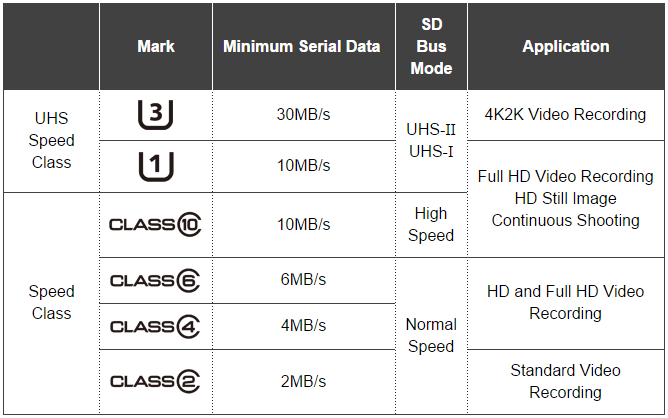
UHS improves on Class 10 cards by providing a faster interface for compatible devices. There are two separate ratings, the Bus & Class.
UHS-I is recommended for use in MiVue dash cameras.
Reliability vs Cost: depending on usage
Your personal preferences, your budget and the regularity / period of time the MiVue dash cam is being used by you, will all contribute to your choice of purchase. Please see some more in depth information about different types of microSD cards explained below.
Facts about memory cards*
+ MLC (MULTI LEVEL CELL) memory cards are designed for long-term reliability. These cards can overwrite themselves between ~1500 to ~3000 times. Due to the continuous recordings dash cams need longer read/write life cycles than phones, tablets, DSLR cameras and other gadgets would need. They often have better error correction, wear-levelling and controller chips, which increase performance and lifespan.
+ TLC (Triple Level Cell) memory cards are cheaper and less reliable for dash cams because of considerably shorter read/write life cycles. These cards will initially work with your dash cam and it is of course ok to use them, but after ~500 times overwriting itself the can reach the end of their life a lot faster and might need replacing sooner than MLC cards would.
Warranty advice
▼Currently the SanDisk EU Warranty will not warrant any Ultra & Extreme SD cards if used in a dash camera or loop recording device.
▲ In general before purchasing any micro SD card, we advise to keep an eye out if the warranty covers usage in dash cameras and loop recording devices.
* Please Note: We can't guarantee compatibility with all SD card manufactures and all different types of microSD cards.
Related Articles
All you need to know about safety cameras for Combo and MiVue Drive series
All you need to know about safety cameras for Combo and MiVue Drive series Safety Camera data illegal in France Safety Camera warning devices are illegal in France. Please click HERE for more information. Lifetime safety cameras Your Combo / MiVue ...Lifetime safety cameras
Lifetime safety cameras Devices with lifetime safety cameras: Spirit 4970 LM / 6970 LM / 6970 LM Truck To update the safety camera data on your device, simply connect your device to your PC, open MioMore Desktop and select: My Subscriptions > Recover ...Dash cam regulations in Europe
Dash cam regulations you should know, when travelling through Europe Taking your dash cam with you while you are abroad can provide a great safety net in case of an incident or accident. However just as much as the rules of the road differ from ...Micro SD card compatibility for MiVue C-Series
MicroSD cards When choosing a MicroSD card for your MiVue device we recommend considering the classification and capacity of the card. The SD card class will let you know how fast the device and read / write data and the capacity will let you know ...What information do I need to have ready before contacting Customer Support for Mio devices?
Contacting Customer Support Help us to help you, before contacting us please have the following information ready: Model: What device do you have? Serial Number: This can be found on the back of the device. Date of purchase: When did you purchase ...