Troubleshooting: MiVuePro App
Troubleshooting: MivuePro App
+ Can't connect to 'Hotspot' the App is asking for a Hotspot Name and Password.
During the MiVue Pro initial Setup, some phones may request a Hotspot name and Password.
If you don't know the Hotspot Name and Password of your Android phone follow the steps:
- Tap > Hotspot Info > it will show your Mobile Hotspot and Tetheringsettings.
- Tap on the Mobile Hotspot (DON'T switch the Hotspot ON at this point).
Here you should find the "NameXXX" and the "PasswordXXX" make a note of both and go back to the MiVuePro APP. - Please fill in the requested Hotspot "NameXXX" /"PasswordXXX" and tap on the Next button.
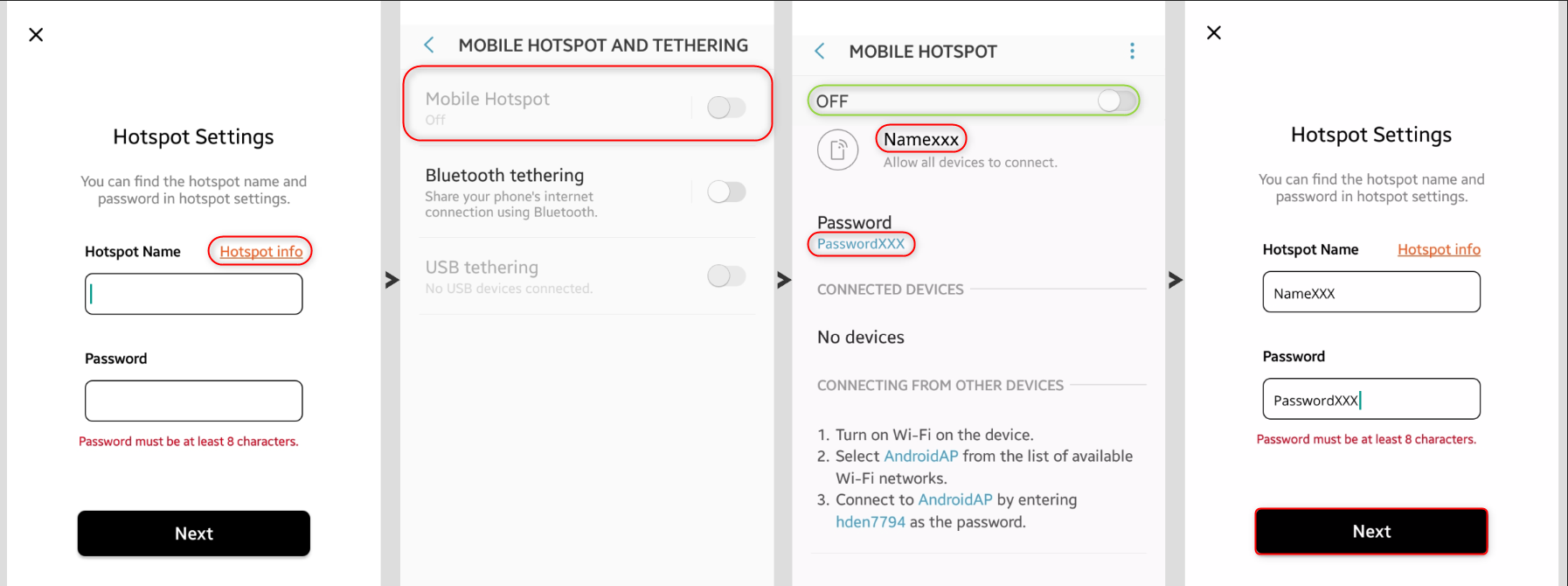
- Turn on Hotspot
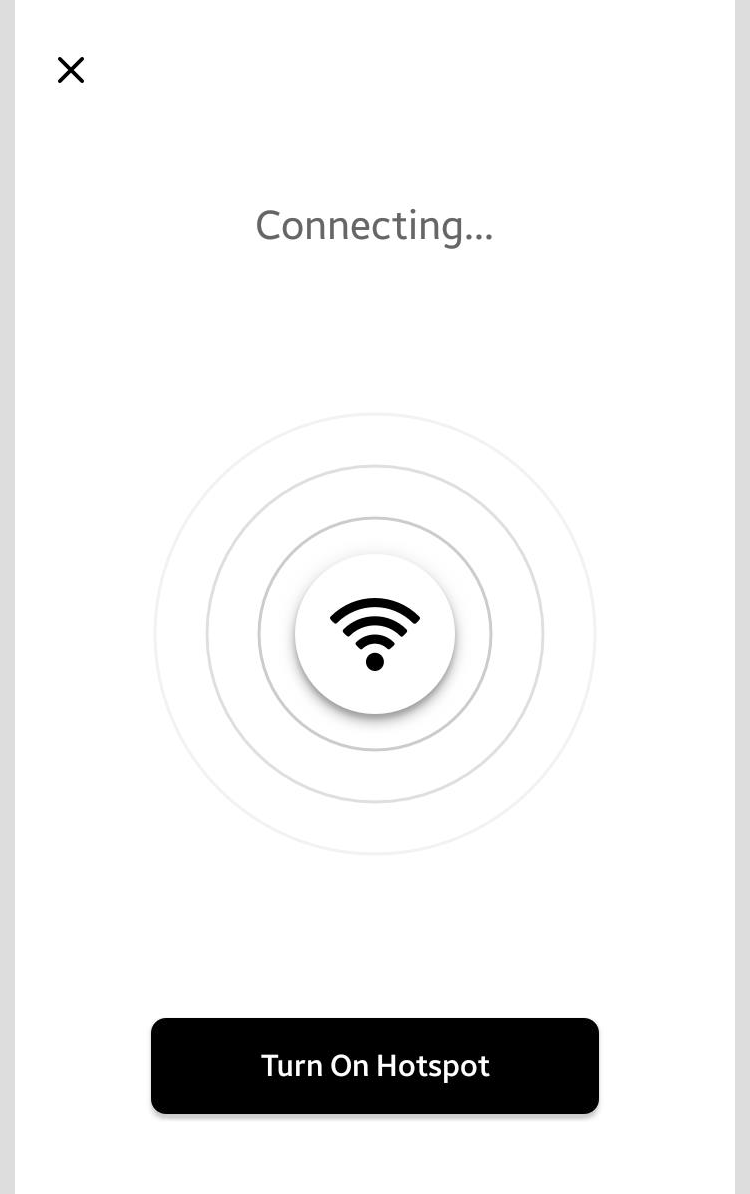
+ Can't connect to Wifi
The SSID: MiVue_xx:xx does not appear when scanning for WiFi connections on your Smartphone or the SSID does appear but the phone does not connect to it.
Solution: Please turn your mobile phone and MiVue device off and back on again. On your Mivue tap:![]()
Now try to scan for any new WiFi connections on your Smartphone again, MiVue_xx:xx should be connecting as usual.
+ Problems re-connecting to Mivue after it was disconnected.
You may occasionally encounter problems connecting to your MiVue after it had been disconnected.
Solution for Android:
- Open the WiFi settings on your phone > tap and hold MiVue_xx:xx > select Forget network.
- Open the MiVue Pro App > tap on the 'MiVue XXX' model in the top left corner of the screen.
- In 'Change dashcam' select and swipe 'MiVue XXX' from right to left and tap delete.
- From the main menu select
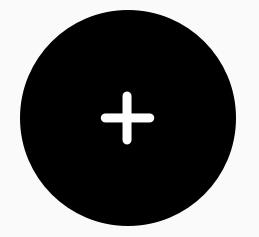 and follow the initial Wifi setup instructions.
and follow the initial Wifi setup instructions.
Solution for Apple:
- On your phone select Settings > Wi-Fi > tap the ⓘ next to MiVue_xx:xx > select Forget network.
- Open the MiVue Pro App > tap on the 'MiVue XXX' model in the top left corner of the screen.
- In 'Change dashcam' select and swipe 'MiVue XXX' from right to left and tap delete.
- From the main menu select
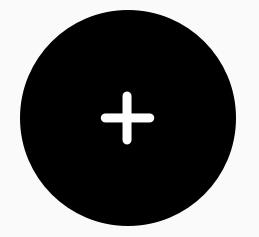 and follow the initial WiFi setup instructions.
and follow the initial WiFi setup instructions.
Related Articles
MiVuePro Beta for iOS13
Install MiVuePro (Beta) Note: Manually Installing and Trusting an Enterprise iPhone AppJ- series MiVue Pro App Troubleshooting
+ Problems re-connecting to Mivue after it was disconnected. You may occasionally encounter problems connecting to your MiVue after it had been disconnected. Solution for Android: Open the WiFi settings on your phone > tap and hold MiVue_xx:xx > ...MiVue Pro APP Change password
There are 2 options to reset the password. 1. Troubleshooting of being unable to log in MiVue Pro app (forgot network settings): 1. Enter the phone wifi setting, and click MiVue_bc:7a,Choose"Forgot This Network"TMC Troubleshooting
What is TMC? TMC (Traffic Message Channel) is an application for broadcasting real-time traffic information. This information is transmitted by radio stations in almost all countries in Europe. Both quality and frequency of the TMC messages may vary ...Troubleshooting Cyclo 400 / 405 (HC) / 605 HC
Troubleshooting Device doesn't switch on when using the battery power.The remaining battery power may be too low to start your Cyclo. Please try to fully charge your device and try again. Delayed or very slow screen response. Ensure that your Cyclo ...

