J- series MiVue Pro App Troubleshooting
+ Problems re-connecting to Mivue after it was disconnected.
You may occasionally encounter problems connecting to your MiVue after it had been disconnected.
Solution for Android:
- Open the WiFi settings on your phone > tap and hold MiVue_xx:xx > select Forget network.
- Open the MiVue Pro App > tap on the ''MiVue XXX'' model in the top left corner of the screen.
- In ''Change dash cam'' select and swipe ''MiVue XXX'' from right to left and tap delete.
- From the main menu select
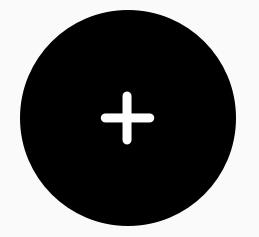 and follow the initial Wifi setup instructions.
and follow the initial Wifi setup instructions.
Important: Some Android phones due to their own limitation, are unable to connect to Wifi and 3G/4G at the same time. If problems occur during the initial set up, we advise turning the Mobile data off. Note: This is a software limitation of certain Android devices, it is not a limitation of the MiVue Pro app.
Solution for Apple:
- On your phone select Settings > Wi-Fi > tap the ⓘ next to MiVue_xx:xx > select Forget network.
- Open the MiVue Pro App > tap on the ''MiVue XXX'' model in the top left corner of the screen.
- In ''Change dashcam'' select and swipe ''MiVue XXX'' from right to left and tap delete.
- From the main menu select
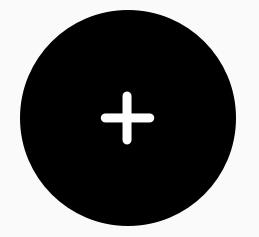 and follow the initial WiFi setup instructions.
and follow the initial WiFi setup instructions.
Related Articles
Over-the-Air Voice Language Update for the J-series
J- series OTA (over-the-air) language update This includes the following languages: English (UK) Polish Russian Romanian Slovakian Czech HungarianNote: Before you start please ensure you have the latest MiVue Pro app downloaded and installed on your ...Connecting the MiVue Pro app to a J-series device
MiVue Pro App The MiVue Pro App acts as a remote control to your MiVue Jxx device, it helps you to change the settings, receive updates and download / backup all the recordings to your smartphone. The App can be found on the App Store and on Google ...MiVue J- series Driving Safety
MiVue Driving Safety with ADAS ADAS includes the Lane Departure Warning System (LDWS) and Front Collision Warning System (FCWS). LDWS and FCWS have been designed to assist with driver, car and road safety by alerting the driver to potential problems. ...MiVue Pro APP Change password
There are 2 options to reset the password. 1. Troubleshooting of being unable to log in MiVue Pro app (forgot network settings): 1. Enter the phone wifi setting, and click MiVue_bc:7a,Choose"Forgot This Network"Troubleshooting: MiVuePro App
Troubleshooting: MivuePro App + Can't connect to 'Hotspot' the App is asking for a Hotspot Name and Password. During the MiVue Pro initial Setup, some phones may request a Hotspot name and Password. If you don't know the Hotspot Name and Password of ...

