MiVue C540 / C541 / C570 recording modes
MiVue C540 / C541 / C570 recording modes
Continuous recording
When connected to the in car charger and the engine is turned on, the device will automatically switch on and by default, will start continuous recording after a few seconds. The continuous recordings can be found in Menu > File Playback > in the 'Video' category.
Event recording
If you want to manually start an event recording while in continuous recording mode, on your MiVue push the  button on the bottom right hand side of the device.
button on the bottom right hand side of the device.
During the event you will see 'Emergency recording' on you MiVue screen. You can cancel the Emergency recording by pushing the ◼ button on the bottom again.
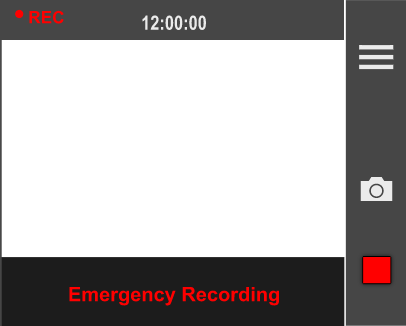
The event recordings can be found in Menu > File Playback > 'Event'.
G-Sensor
If an event happens, such as sudden impact, high-speed driving, a quick turn or an accidental crash, the G-sensor will prompt the device to start an emergency recording.
How can the MiVue catch the moment before the impact / accident?
It depends on how long the video recording before the event is. Please see the two possible outcomes below.
1. If the video recording before the event is already < 10 s, the MiVue will continue to record for an extra 20 s and then move the previous 1 or 3 min* and the <10 s + 20 s Event files to Event folder.
*Please set up your preferred video length via Menu > Video Recording > Video Clip Length

2. If the video recording before the event is ≥10s long, the MiVue will continue to record for an extra 20s and then move Event ≥10s + 20s file to Event folder.
Please note: If there is not enough space on your memory card, new video clips will replace old ones.
Related Articles
Recording and System Error on MiVue M510/M560
Recording To start recording, press and hold the power button to turn the device on. Now press the power button again to start recording. When recording, the red LED light will start blinking. Press and hold down the power button again to stop ...Micro SD card compatibility for MiVue C-Series
MicroSD cards When choosing a MicroSD card for your MiVue device we recommend considering the classification and capacity of the card. The SD card class will let you know how fast the device and read / write data and the capacity will let you know ...MiVue batteries
Charging your device If you are charging your device after using it on a long journey, please ensure the device is cool to the touch first. This is important as the MiVue battery has a self-protection mechanism which stops the battery from charging ...Mivue 6 series G-sensor
What is a G-sensor? Our MiVue 6 series devices all come with a built in G-sensor which will measure the movement of your vehicle through 3 axis: forwards and backwards, up and down, left and right. The drive recorder uses the G-sensors to detect ...MiVue Driving Safety
MiVue Driving Safety with ADAS ADAS includes the Lane Departure Warning System (LDWS) and Front Collision Warning System (FCWS). LDWS and FCWS have been designed to assist with driver, car and road safety by alerting the driver to potential problems. ...